 Logging On
Logging OnWhen you log on you must use the username and password which is designated for your media block. The reason you use this log in is because your work will be saved onto a private database which has a much larger memory storage than the personal log ins. Although if the Mac (computer) which you work is stored on breaks, you could risk losing all of your work.
SD Card Files
When you wish to import your work onto your desktop using an SD card, then you will need to know which file to import. When you import your SD card a small icon will appear on your desktop which looks like an SD card, my one on my desktop is named 'EOS_DIGITAL'. When you double click on this icon a series of folders will come up which include your work, the folder named 'PRIVATE' is the folder which you will need to copy onto 'Macintosh HD'.
You will place the folder into 'Movies' in the 'mediae' folder. Below is the path you will need to follow to get there. The end folder named 'Mustard Ad'. We renamed the folder that is why it is no longer named 'PRIVATE'. If files have not been correctly copied over to the mac then you will be unable to use your footage unless the SD card is imported
Setting up a project
To set up your project on Adobe Premiere Pro, you will need to create a new project and link it to the folder which you made in movies. A tab with the title of 'New Sequence' will then appear and you will need to assure that you use the correct settings which is seen on Sequence Presets - AVCHD - 1080p - AVCHD 1080p25.
Bins
Bins allow you to organize your project. It gives you the advantage of organizing your files into specific bins such as videos, audio, still images, etc. This will make it easy for you to find and access your specific clip audio or image needed. Adobe also allows you to create a bin which is already inside a bin to obtain organization.
Although bins may show your certain clips or photos that you have imported they wont actually be stored on premiere pro, if you then remove these certain files from your actual computer then premiere pro would also get rid of them because they are not stored on premiere pro, instead premiere pro is just allowing you to play and edit them. You must first of all properly import each clip onto your hard drive, this way they wont get deleted at a later date.
You will need to make a copy of your project in the new folder you created in movies on the Mac so that you have a back-up. This also makes sure that you do not loose any of your project.
Paths
A path is the directory of where your work is stored on the Mac from the use of your organization skills to make sure the files needed for your project are easily accessible.


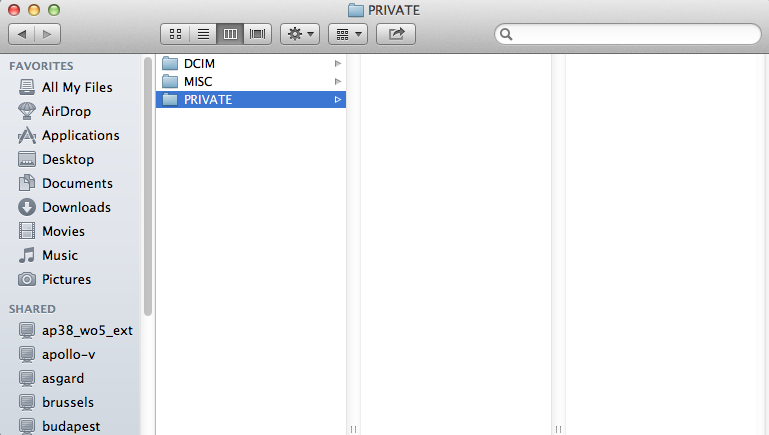






Good start. Dicuss bin organisation in Premiere Pro and how the icons in PP are not the files themselves - explain where the real footage and other files are.
ReplyDeleteNow at merit.
ReplyDelete